
Understanding Syslog Levels
Understanding Syslog Levels
Syslog helps you manage system logs by categorizing events into 8 severity levels, from critical system failures to routine debugging messages. Here’s what you need to know:
- What is Syslog? A protocol for centralized logging in networks, using UDP port 514 by default.
- Why use it? It reduces downtime, improves security, and supports compliance with regulations like GDPR and HIPAA.
- Severity Levels: Ranges from 0 (Emergency) to 7 (Debug), enabling you to prioritize issues effectively.
Quick Overview of Syslog Severity Levels:
| Level | Severity | Description |
|---|---|---|
| 0 | Emergency | System is unusable |
| 1 | Alert | Immediate action required |
| 2 | Critical | Critical conditions |
| 3 | Error | Error conditions |
| 4 | Warning | Warning conditions |
| 5 | Notice | Normal but noteworthy events |
| 6 | Informational | General informational messages |
| 7 | Debug | Detailed debugging information |
How to Use It Effectively:
- Focus alerts on critical levels (0-2) to avoid alert fatigue.
- Use log rotation and retention policies to manage storage.
- Tailor logging thresholds to device importance.
Syslog is key for maintaining secure, efficient, and compliant networks. Tools like LogCentral or Sumo Logic can help streamline log management.
Syslog Severity Levels Explained
8 Severity Levels
Syslog uses eight severity levels, ranging from 0 (Emergency) to 7 (Debug). The lower the number, the higher the priority. This system helps classify and prioritize events effectively.
| Level | Severity | Description |
|---|---|---|
| 0 | Emergency | System is unusable |
| 1 | Alert | Immediate action required |
| 2 | Critical | Critical conditions |
| 3 | Error | Error conditions |
| 4 | Warning | Warning conditions |
| 5 | Notice | Normal but noteworthy events |
| 6 | Informational | General informational messages |
| 7 | Debug | Detailed debugging information |
Examples for Each Severity Level
Here are some typical scenarios that match each severity level:
Emergency (0)
- A complete system failure or kernel panic.
Alert (1)
- Losing the primary internet connection.
Critical (2)
- Hardware issues like a failing disk drive.
Error (3)
- An application crash or service outage.
Warning (4)
- Low disk space or unusually high CPU usage.
Notice (5)
- Events like a system starting up or shutting down successfully.
Informational (6)
- Routine user login or logout activities.
Debug (7)
- In-depth debugging details for applications.
Next, we’ll explore how to use these severity levels to prioritize events, set up alerts, and troubleshoot issues in your network.
Using Syslog Levels in Networks
Once you're familiar with the severity levels, here's how they can be applied effectively in network operations:
Event Response Priority
Set up your monitoring systems to focus on the most urgent messages. For level 0–1 messages, implement automated failover mechanisms and send immediate notifications to on-call staff. Handle level 2–3 messages as tiered alerts, ensuring they're addressed promptly but without the same urgency. Reserve level 4–7 messages for dashboards or scheduled reviews, as they typically represent less critical events.
Audit and Problem-Solving
Use severity-based filtering to streamline audits and troubleshooting. This approach helps you track configuration changes, monitor resource usage trends, and ensure compliance. It also speeds up root-cause analysis for high-priority events. Fine-tune your severity level settings to strike the right balance between capturing enough detail and maintaining system performance.
Syslog Level Management Tips
With severity levels in place, it's important to fine-tune your configuration for better performance and efficiency.
Level Configuration Guide
Striking the right balance between logging critical events and avoiding log overload is key. Configure severity thresholds based on device roles. For critical infrastructure, focus on Emergency (0) and Alert (1) levels. For less critical devices, logging up to Warning (4) or Notice (5) may be sufficient. Tailor these thresholds to match the specific roles of your devices. [1]
Log Volume vs System Performance
Once thresholds are set, assess their impact on system resources. Logging large volumes can strain storage and CPU. Here are some ways to manage this:
- Rotate logs regularly and apply retention policies to manage storage. [1]
- Filter out Debug (7) messages to reduce unnecessary entries. [2]
- Route or aggregate logs based on origin and severity to streamline processing. [1]
- Prioritize real-time alerts for critical levels (0-2) to avoid alert fatigue. [2]
Stick to the eight-level hierarchy, but focus alerts on levels 0-2 to catch urgent issues without overwhelming your team. [2]
Syslog Management Tools
To make the most of syslog levels, it's essential to use a platform that centralises your logs, offers search functionality, and provides alerts.
LogCentral for EU Companies
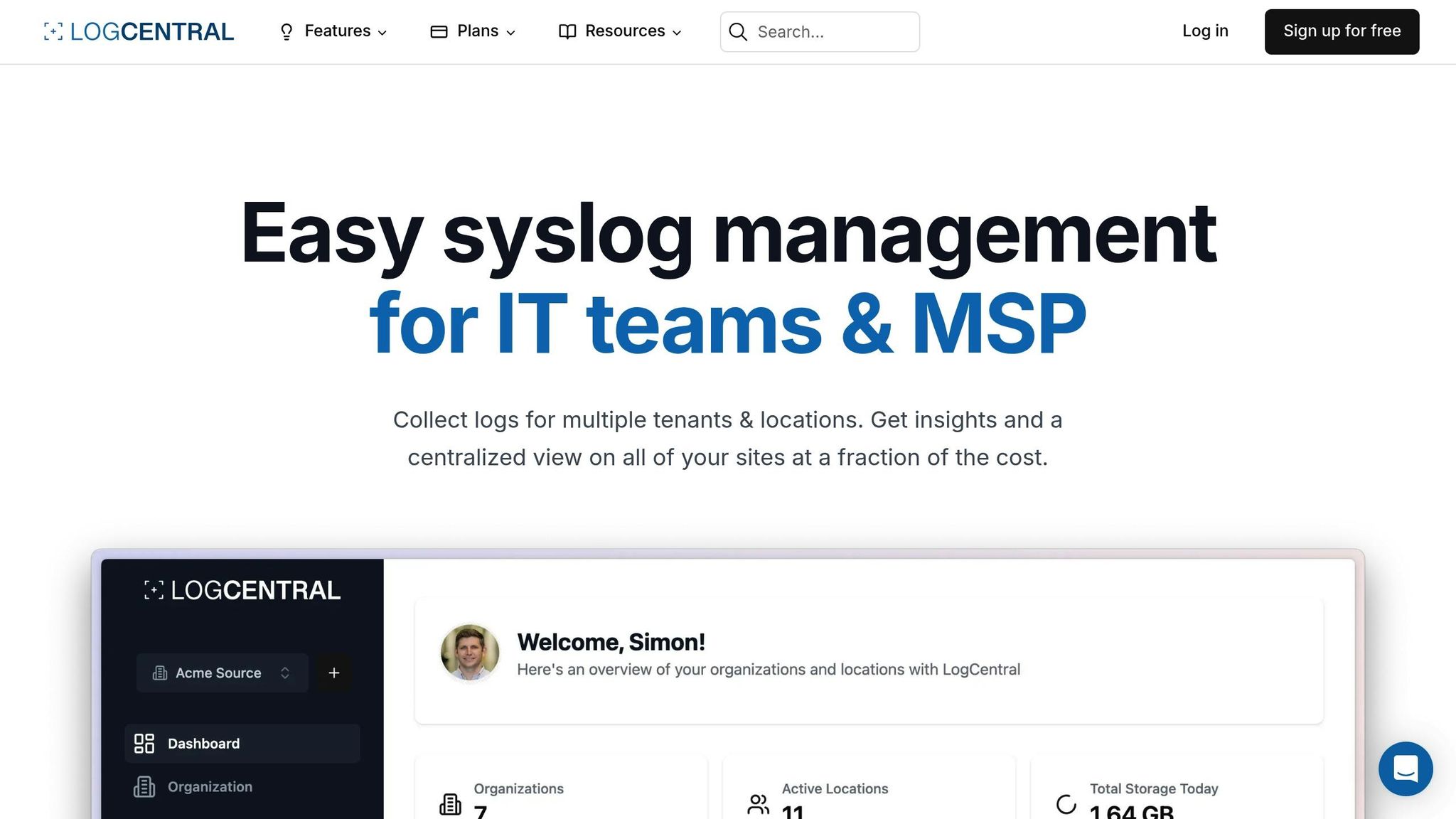
LogCentral is a GDPR-compliant platform hosted in Europe, designed for organisations that prioritise data sovereignty. Its multi-tenant architecture supports various networks, ensures long-term data retention, and provides intelligent alerting features.
- EU-based data storage: Keeps data within European jurisdiction, easing GDPR compliance.
- Multi-tenant structure: Ideal for separate networks or business units.
- European hosting: Reduces latency for users in the region.
If LogCentral isn't the right fit, consider evaluating other tools based on these criteria:
Market Options
Platforms like Sumo Logic and Sematext are well-suited for large-scale deployments. When exploring alternatives, focus on the following:
- Storage and retention: Ensure the platform can handle your log volume and offers automated log rotation.
- Analysis capabilities: Look for features like advanced search, filtering, and custom alert thresholds.
- Compliance features: Check for audit trails, data sovereignty options, and support for regulatory reporting.
- Compatibility: Confirm the tool integrates smoothly with your existing infrastructure.
Summary
Understanding and managing syslog levels is key to ensuring network reliability. This structure plays an important role in helping organisations maintain security, performance, and compliance with regulations like GDPR.
Here are the essentials:
- Severity classification: Levels range from Emergency, which signals system failure, to Debug, offering detailed troubleshooting data.
- Operational efficiency: Proper use of severity levels allows for faster issue detection and automated actions.
Ways to use syslog levels effectively:
- Set up alerts for Emergency and Critical events.
- Use log rotation to optimise storage.
- Find the right balance between detailed logging and system performance.
- Regularly review and adjust severity thresholds to match your operational needs.
For organisations needing secure, centralised syslog management, LogCentral provides GDPR-compliant hosting within Europe.
[1] Syslog severity levels range from 0 (Emergency) to 7 (Debug).