
Security Auditing and Compliance with syslogs
Security Auditing and Compliance with syslogs
Syslogs are critical for managing IT security and meeting compliance standards. They centralize logs from various systems, enabling better monitoring, audit trails, and automated threat detection. Here’s a quick breakdown:
- What are Syslogs? A standardized logging protocol for consistent event log data across systems.
- Why Centralize Logs? To monitor access patterns, track system changes, and meet compliance requirements.
- Compliance Standards: Retain logs for specific periods (e.g., PCI DSS: 1 year, HIPAA: 6 years) and secure them with encryption and role-based access controls.
- Key Practices: Categorize logs, centralize them securely, set alerts, and automate compliance reporting.
- Tools Comparison: Platforms like LogCentral offer features like 24/7 monitoring, RBAC, and long-term retention, making compliance easier compared to basic servers or SIEMs.
Quick Tip: Start by organizing logs, securing storage, and setting up alerts to simplify audits and enhance security.
Security Audit Methods Using Syslogs
By leveraging centralized syslog management, you can ensure effective auditing and compliance. The process involves three key steps: formatting, centralizing, and reviewing syslogs to transform raw data into useful audit trails.
With the right setup, it's possible to audit large volumes of syslogs - up to 4 GB daily - by combining structured collection, secure storage, and ongoing analysis [1].
Organize Logs for Auditing
Start by categorizing logs into key areas like access attempts, configuration changes, and system alerts. This helps focus on the most important events [1].
Standardize log entries using formats like JSON or XML. This makes it easier to automate parsing and detect anomalies. Once organized, centralize the logs securely before adding alerting and review processes.
Securely Centralize Logs
Store logs in a centralized, access-controlled repository. Use encryption to protect the data at rest, ensuring its integrity and making it ready for compliance audits.
Set Up Alerts and Regular Reviews
Implement alerts for critical events and anomalies to enable faster detection. Use automation for threat hunting and regularly review dashboards to monitor trends and ensure compliance.
Meeting Compliance Standards with Syslogs
Matching Logs to Compliance Rules
Compliance frameworks often specify how long logs must be retained. Here are some examples:
LogCentral's platform ensures secure, long-term log retention while adhering to GDPR requirements.
Log Storage Time Requirements
Once you know the retention periods, follow these storage guidelines:
- Set clear retention policies: Define and enforce rules to keep logs for the required time, and automate their removal once they're no longer needed [2].
- Centralize and secure storage:
Protecting Log Data Quality
To maintain the integrity of your logs, consider these steps:
- Use RBAC (Role-Based Access Control): Limit and monitor who can access logs.
- Monitor continuously: Set up alerts for unusual activity or anomalies in your logs [3].
Up next, we’ll explore how LogCentral stacks up against other platforms in enforcing these compliance measures.
Syslog Tools: LogCentral vs Others
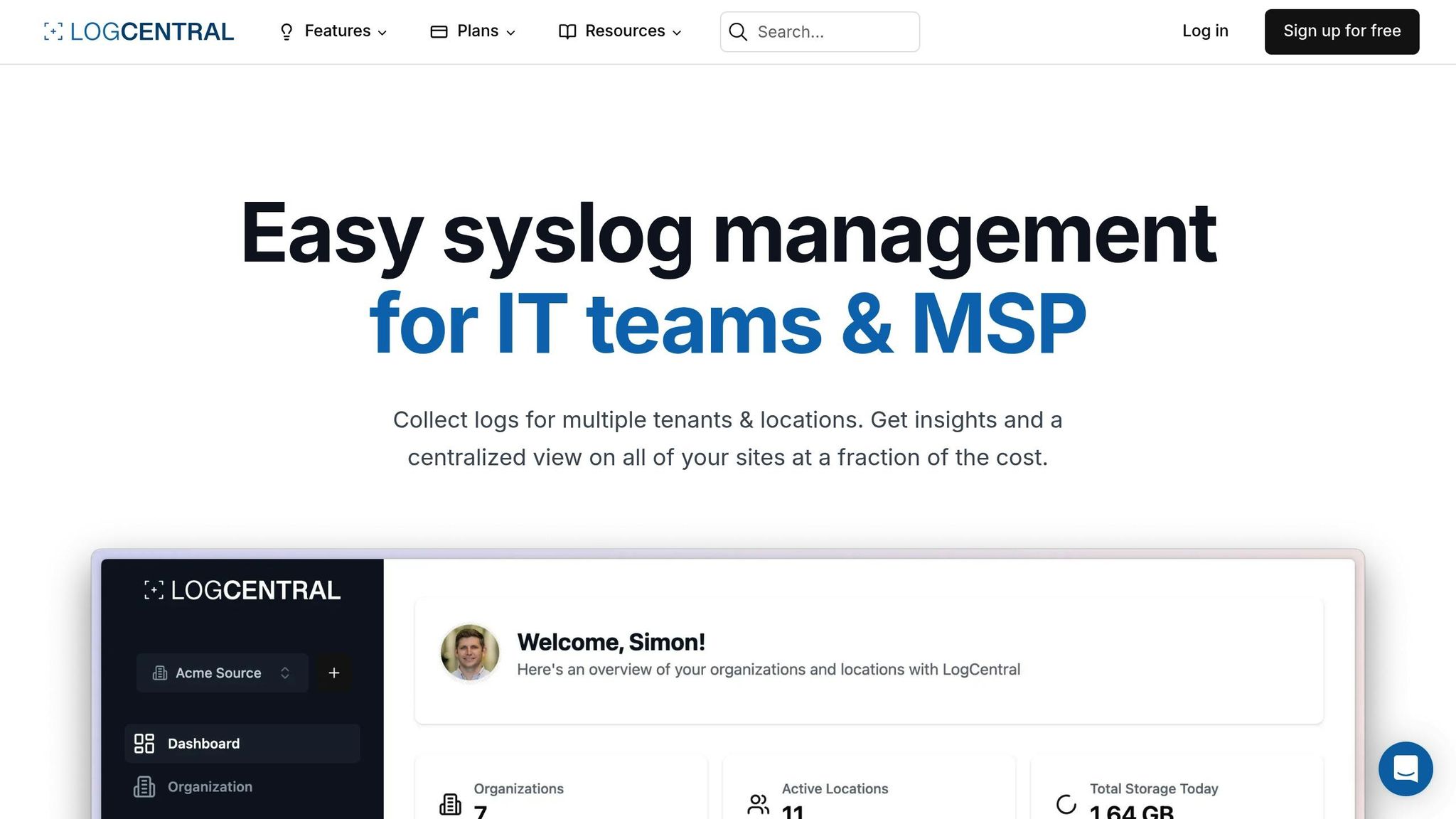
Once you've outlined your audit and retention strategy, it's time to evaluate tools based on their compliance offerings, pricing, and security features.
LogCentral's Compliance Features
LogCentral is built to align with regulatory standards. It includes multi-tenancy, 24/7 monitoring, role-based access control (RBAC), long-term log retention compatible with major frameworks, intelligent alerting, and automatic firewalling [4][5].
Syslog Tool Comparison Chart
Data Sources
- LogCentral: Collects logs from all devices and applications [5]
- Basic Servers: Handles only syslog-formatted messages
- SIEMs: Supports a wide range of sources, including antivirus and intrusion detection systems (IDS) [6]
Compliance Support
- LogCentral: Covers all major compliance frameworks [5]
- Basic Servers: Requires manual reporting and ad-hoc compliance efforts
- SIEMs: Comes with pre-built templates for HIPAA, PCI DSS, SOX, and more [6]
Security Controls
- LogCentral: Offers automated firewalling and RBAC [4]
- Basic Servers: Limited security features
- SIEMs: Includes advanced features like event correlation and threat detection [6]
Cost Model
- LogCentral: Tiered pricing plans with a 7-day trial available
- Basic Servers: Cost varies (e.g., $415 per installation) [7]
- SIEMs: Typically priced at a premium level
Scalability
- LogCentral: Provides elastic storage for growing needs [4]
- Basic Servers: Limited scalability options
- SIEMs: Designed for enterprise-level scaling
Choosing the Right Syslog Management Tool
-
Compliance Needs
Opt for a tool specifically designed to handle enterprise compliance and reduce risk [5]. -
Budget Analysis
Evaluate the total cost, including upfront and ongoing expenses. While some competitors offer free or low-cost installations, LogCentral delivers enterprise-grade features at competitive pricing [4]. -
Security Features
Prioritize platforms with automated security measures that go beyond basic log collection.
SIEM tools often stand out with their advanced reporting capabilities, including pre-built templates for compliance with regulations like HIPAA, PCI DSS, and SOX [6].
Syslog Security and Compliance Guidelines
Once you've chosen your syslog tool, it's time to establish clear policies and processes to secure your logs and meet compliance standards. These steps build on your audit and retention framework, making security and compliance part of your everyday operations.
Creating Log Management Rules
After selecting your syslog management platform, implement these key practices:
- Define audit categories to track security events effectively.
- Centralize logs in a secure, access-controlled repository.
- Set up real-time alerts for critical events.
- Store logs as indexed records and compressed flat files to save space and support audits.
Staff Training and Process Review
Use LogCentral's RBAC policies to manage who can access and handle logs. Proper training is crucial to ensure everyone understands their role.
Focus on these areas:
- Recognizing security events: Train your team to identify unusual activities that deviate from normal patterns.
- Documenting audits: Ensure accurate recording of access attempts, policy updates, and any anomalies.
- Cross-team collaboration: Align the efforts of security, IT, and compliance teams for seamless operations.
"Complete involvement from all disciplines within an organization is essential to ensure the integrity of the entire process from gathering of event and log data to auditing and reporting" [1]
Updating Compliance Procedures
As regulations evolve, your syslog management practices need to keep up. With the rise in data breaches, compliance laws have become stricter [8].
Steps to stay compliant:
- Automate compliance reporting using LogCentral's dashboard.
- Share scheduled, audit-ready reports with stakeholders.
- Centralize Event, Syslog, and W3C logs to maintain complete visibility.
Conclusion
This guide explained how managing syslogs in a structured way helps streamline security audits and meet compliance requirements.
Key Takeaways
Centralized syslog storage provides complete audit trails and simplifies audits for standards like PCI DSS, HIPAA, and GDPR.
Why Choose LogCentral?
LogCentral offers enterprise-level tools to support compliance, featuring:
- 24/7 visualizations, extended data retention, smart alerts, and an easy-to-use unified dashboard.
How to Get Started
- Identify your log sources and define your specific needs.
- Set up compliance dashboards and configure role-based access controls (RBAC).
- Try LogCentral free for 7 days to see how it works for your organization.