
How to Set Up Audit Log Retention Policies
How to Set Up Audit Log Retention Policies
Audit log retention policies are essential for managing system logs securely and ensuring compliance with regulations like GDPR in France. Here's what you need to know:
- Why It Matters: Logs help investigate security incidents, meet legal requirements, analyze system performance, and manage storage costs effectively.
- GDPR Rules in France: Retain logs for 6–12 months, secure them with encryption, pseudonymize personal data, and automate deletion after the retention period.
- Retention Periods by Log Type:
- Access Logs: 6–12 months
- Security Incidents: 1–3 years
- Payment Transactions: 1 year
- Healthcare Records: 6 years
- Tools to Simplify Management: Platforms like LogCentral provide automated retention policies, EU-based storage, and compliance reporting.
Quick Setup Guide:
- Microsoft 365: Use the compliance portal to set retention to 12 months.
- Linux Syslog: Configure
/etc/logrotate.d/rsyslogfor weekly rotation and 12-month retention. - AWS CloudWatch: Set log group retention to 365 days via the console or CLI.
- Azure Monitor: Adjust retention in the Log Analytics workspace to 365 days.
By following these steps, you can ensure compliance, secure sensitive data, and optimize storage costs.
Audit Log Retention Fundamentals
Before diving into platform-specific configurations, it’s essential to understand the basics of audit log retention. For organisations in France, this is particularly important as evolving regulations demand strict adherence to log management practices to ensure compliance and security. These principles are the foundation for GDPR-specific practices, which we’ll explore below.
GDPR Log Retention Rules in France
The French Data Protection Authority, Commission Nationale de l'Informatique et des Libertés (CNIL), sets clear guidelines for log retention under GDPR. Generally, organisations are advised to retain logs for 6 to 12 months, though longer retention is permitted if adequately justified [1]. For instance, Discord faced an €800,000 fine from CNIL for retaining user data far longer than necessary [2][4].
To comply with CNIL’s requirements, organisations must ensure the following for log storage:
- Encryption: Logs must be stored in encrypted formats with strict access controls.
- System Isolation: Logs should be kept separate from production environments.
- Pseudonymisation: Personal identifiers must be pseudonymised to protect user privacy.
- Automated Deletion: Systems should automatically delete logs once the retention period expires.
- Policy Reviews: Organisations must regularly review and document their retention policies [1][5].
Log Types and Retention Periods
Different types of logs require tailored retention periods depending on operational and regulatory needs. Here’s a quick overview:
| Log Category | Retention Period | Regulatory Basis |
|---|---|---|
| Access Logs | 6–12 months | GDPR baseline |
| Security Incidents | 1–3 years | PCI-DSS/Insurance |
| System Performance | 3–6 months | Operational |
| Payment Transactions | 1 year | PCI-DSS |
| Healthcare Records | 6 years | HIPAA |
For high-risk systems, CNIL recommends extending retention to 1–3 years, provided that organisations implement advanced encryption measures and conduct frequent access reviews [1][5].
Managing Log Volumes and Compliance
With 22% of organisations generating over 1 TB of log data daily - and a reported 250% annual growth in log volumes [10] - managing these requirements can be challenging. Tools like LogCentral simplify the process by offering features such as automated policy enforcement, EU-based data storage, compliance reporting, and seamless integration with French cloud providers.
When setting retention policies, it’s crucial to balance minimum regulatory requirements with maximum retention limits. For example:
- PCI-DSS: Requires logs for payment systems to be retained for 1 year, with at least three months of immediate availability [6][7].
- HIPAA: Mandates a 6-year retention period for healthcare audit trails [8][9].
Finally, regular policy reviews are non-negotiable. With CNIL increasingly scrutinising areas like mobile app tracking and consent management, organisations must document their risk assessments and justify any retention periods that exceed standard recommendations [1][3].
Setting Up Log Retention Policies
To align with GDPR and CNIL guidelines, it's crucial to configure log retention policies across different platforms. Proper implementation ensures compliance while maintaining operational efficiency.
Microsoft 365 Retention Setup
To set up retention in Microsoft 365, follow these steps through the Microsoft Purview compliance portal:
- Go to Data lifecycle management > Retention policies.
- Create a new policy and choose Audit logs.
- Set the retention duration to 12 months as per CNIL recommendations.
- Enable the Auto-delete option to remove logs after the retention period.
For advanced users, you can run the following PowerShell command to configure the retention policy:
Set-RetentionCompliancePolicy -Identity "AuditLogs" -RetentionDuration 365 -RetentionAction Delete
Once completed, proceed to configure log retention for non-Windows environments, such as Linux systems.
Linux Syslog Retention Configuration
On Linux systems, you can manage log retention by editing the /etc/logrotate.d/rsyslog file. Use the following configuration to ensure compliance with GDPR requirements:
/var/log/syslog {
rotate 52
weekly
maxage 365
compress
delaycompress
notifempty
missingok
}
This setup keeps logs for 12 months, compresses older logs for storage efficiency, and ensures secure log management.
LogCentral Retention Management
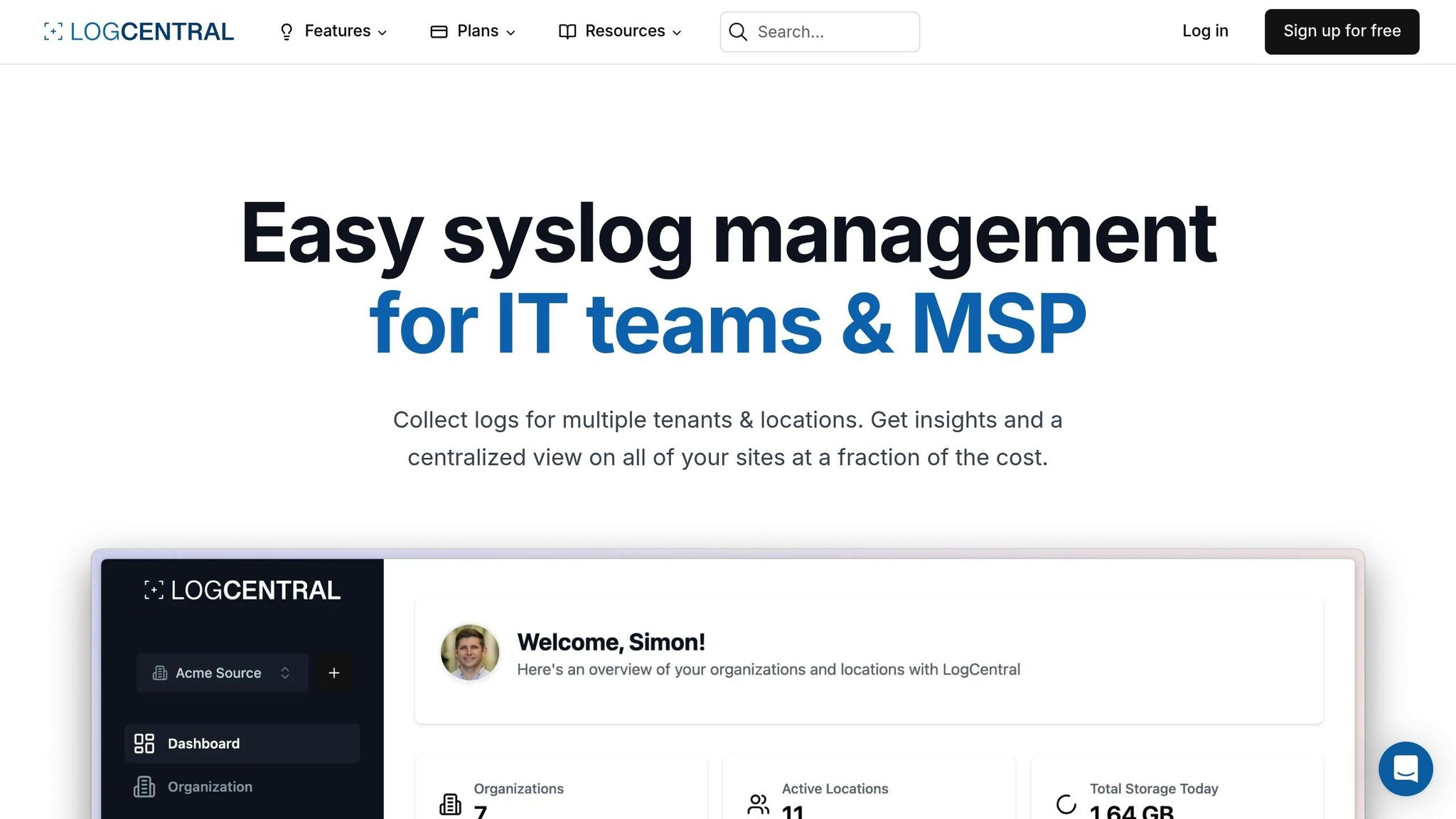
For organisations looking for a centralised and automated solution, LogCentral offers GDPR-compliant features tailored to French organisations:
| Feature | Details |
|---|---|
| Default Retention | 12 months |
| Data Location | Stored in France |
| Access Control | Role-based with audit trails |
| Encryption | AES-256 encryption for data at rest |
| Automated Deletion | Customisable schedules |
To configure retention policies in LogCentral:
- Navigate to the Retention Management dashboard.
- Set retention periods for each log type under GDPR Compliance:
- Security events: 12 months
- System logs: 6 months
- Access logs: 12 months
- Enable Automated Compliance Reports for monitoring adherence.
LogCentral’s architecture ensures strict data segregation and sovereignty, leveraging EU-based infrastructure to meet GDPR standards for French organisations.
Cloud Platform Retention Settings
Managing log retention on cloud platforms requires careful configuration to balance compliance with GDPR and cost efficiency. Here's a guide to setting up retention policies for some of the most popular cloud services.
AWS CloudWatch Log Retention
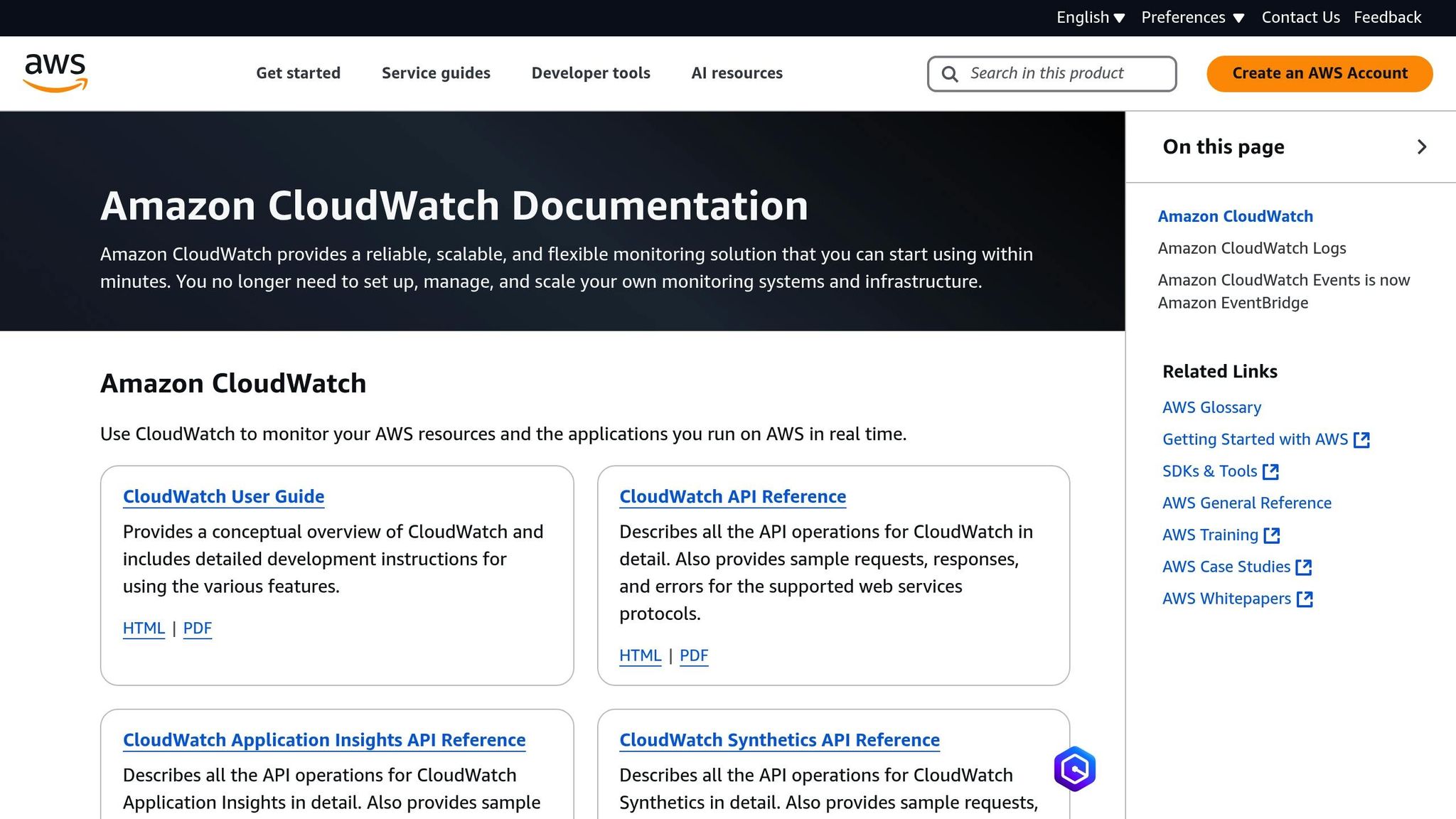
To configure retention settings in AWS, follow these steps using the AWS Management Console:
- Open the CloudWatch console.
- Go to Log groups.
- Select the log group you want to modify, then click Actions > Edit retention setting.
- Set the retention period to 365 days.
For managing multiple log groups more efficiently, consider using the AWS CLI. Here's an example command:
aws logs put-retention-policy --log-group-name /aws/lambda/function-name --retention-in-days 365
To optimize costs, tailor retention periods based on log type. Here's a quick reference:
| Log Type | Retention Period | Storage Tier |
|---|---|---|
| Security Events | 12 months | Standard |
| Application Logs | 6 months | Infrequent Access |
| Debug Logs | 3 months | Standard |
| API Access Logs | 12 months | Standard |
Switching to Azure? Microsoft’s Azure Monitor offers similar retention settings to meet GDPR requirements.
Azure Monitor Retention Setup
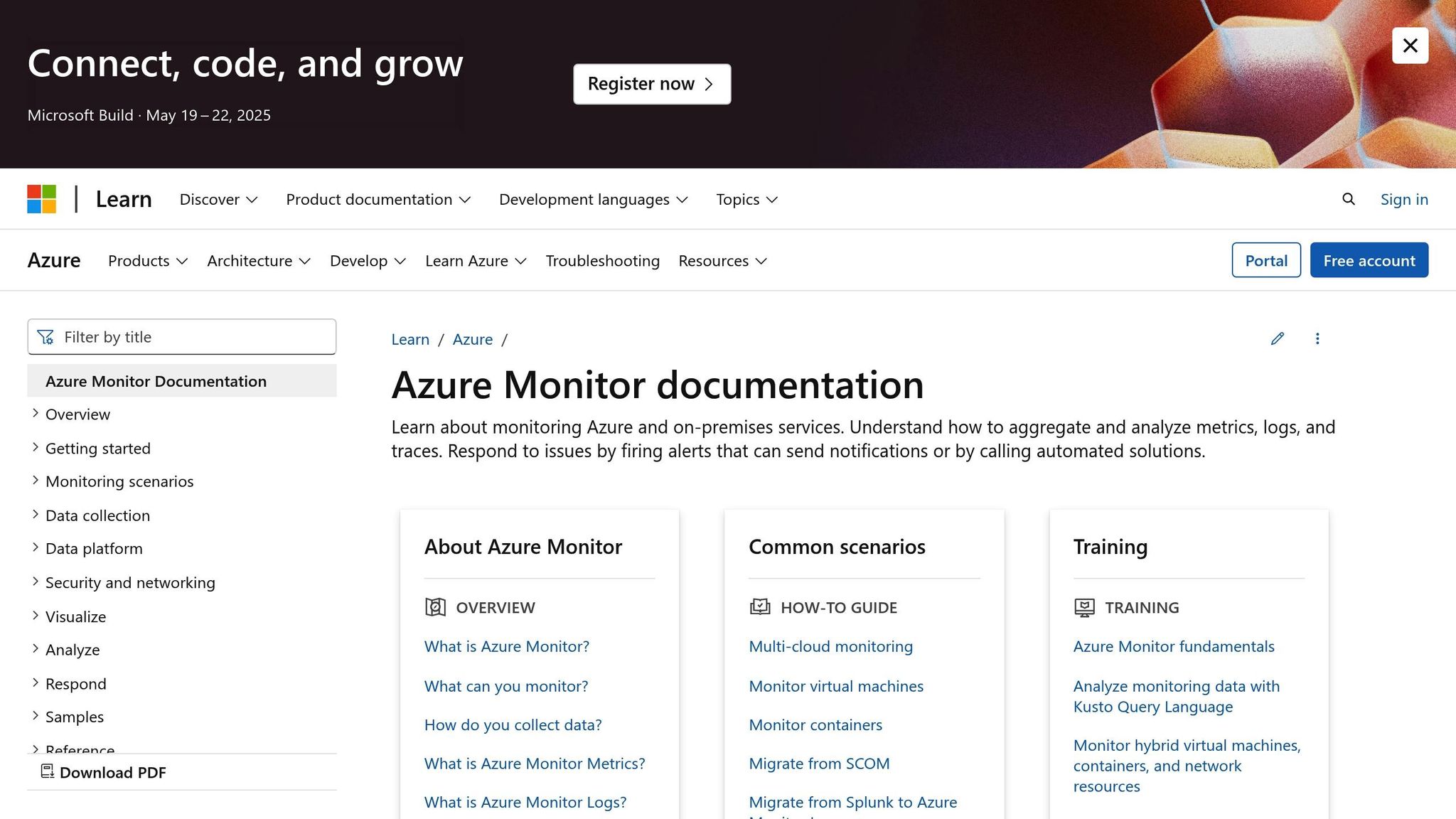
Azure Monitor allows precise retention configurations to ensure compliance with GDPR and French data protection laws. To set this up:
- Log in to the Azure portal.
- Open Azure Monitor and navigate to Log Analytics workspace.
- Go to Usage and estimated costs and select Data Retention.
- Set your retention period to 365 days.
For automated retention management, you can use PowerShell. Here’s an example command:
Set-AzOperationalInsightsWorkspace -ResourceGroupName "RG-Name" -Name "Workspace-Name" -RetentionInDays 365
To ensure compliance and optimize performance, use these recommended Azure settings:
| Data Type | Retention Setting | Archive Option |
|---|---|---|
| Activity Logs | 365 days | Export to Storage |
| Metric Data | 93 days | None |
| Resource Logs | 365 days | Export to Storage |
| Platform Logs | 730 days | Cold Storage |
Regularly auditing your configurations is crucial for keeping storage costs under control while staying compliant with GDPR.
Policy Management and Compliance
Efficient automation and detailed reporting are essential for maintaining GDPR compliance and adhering to French data protection standards. Let’s explore how automation helps streamline these processes.
Policy Review Automation
Using automation for policy reviews eliminates potential compliance gaps and ensures consistent log management. LogCentral’s intelligent alert system plays a key role by monitoring retention policies and notifying administrators before any issues arise.
Here’s a structured framework for automated policy management:
| Review Component | Automation Method | Review Frequency |
|---|---|---|
| Storage Capacity | Automated scaling triggers | Daily |
| Retention Duration | Policy validation checks | Weekly |
| Access Controls | Permission audits | Monthly |
| Data Classification | Content analysis | Quarterly |
LogCentral’s multi-tenant architecture simplifies retention management by centralizing it, while its real-time visualization tools quickly flag policy violations. This allows for immediate corrective actions.
GDPR Compliance Reporting
Comprehensive reporting is critical to meet French regulatory requirements. LogCentral provides robust tools for generating the necessary documentation. Key elements include:
- Retention Documentation: LogCentral keeps detailed records of retention periods and policy changes, creating a complete audit trail.
- Access Control Reports: The platform logs all data access and permission changes, exporting detailed reports with its RBAC (Role-Based Access Control) system.
- Data Processing Records: Reports on how log data is processed, stored, and protected are generated in compliance with GDPR Article 32.
To ensure effective compliance monitoring, it’s important to configure alert parameters like the following:
| Alert Type | Trigger Condition | Response Time |
|---|---|---|
| Retention Violation | Policy breach detected | < 15 minutes |
| Storage Capacity | 80% threshold reached | < 30 minutes |
| Access Anomaly | Unusual access pattern | < 5 minutes |
| Policy Change | Modification detected | Immediate |
LogCentral’s enterprise-grade tools ensure that log management processes not only align with GDPR regulations but also provide the scalability required for growing businesses. With real-time updates and secure storage, it’s an excellent solution for maintaining continuous compliance within the French regulatory framework.
Conclusion
The steps outlined above provide a detailed roadmap for establishing effective log retention policies that strike a balance between regulatory compliance and operational efficiency.
For organisations in France, LogCentral offers a tailored solution with enterprise-grade security and scalable storage designed to handle increasing log volumes. Its infrastructure, hosted within Europe, ensures compliance with GDPR and respects data sovereignty under French regulations. The platform’s multi-tenant architecture also simplifies log management for businesses of all sizes.
When implementing log retention strategies, IT teams in France should focus on the following key factors:
| Requirement | Implementation Strategy | Business Impact |
|---|---|---|
| Data Sovereignty | EU-based storage (e.g., LogCentral) | Aligns with GDPR requirements |
| Scalability | Automated storage management | Reduces costs and improves efficiency |
| Security | Role-Based Access Control (RBAC) | Enhances data protection |
| Monitoring | Real-time analytics and dashboards | Delivers actionable insights |
These practices do more than just meet compliance standards - they also strengthen overall operational performance. With solutions like LogCentral, businesses can efficiently manage and centralize their log data, ensuring that audit trails are maintained without overextending resources.
As log volumes continue to grow, adopting robust log retention policies becomes essential. Tools like LogCentral not only help organisations stay compliant but also provide the scalability and adaptability needed to meet changing regulatory requirements. By embracing these strategies, businesses can achieve both compliance and operational success in the long run.
FAQs
What makes GDPR log retention policies in France unique, and why is compliance essential?
GDPR Log Retention Policies in France
In France, GDPR log retention policies are governed by stringent European data protection regulations. These rules lay out clear guidelines on how long logs can be kept and the measures required to safeguard them. The goal? To strike a balance between protecting user privacy and allowing organizations to retain essential data for audits or legal needs.
Failing to comply with these rules can lead to severe penalties - fines can soar up to €20 million or 4% of annual global turnover, whichever is higher. To simplify compliance, tools like LogCentral are invaluable. They provide GDPR-compliant log management solutions, including features like long-term retention and intelligent alerts, ensuring both security and easy access to critical data.
What are the risks for organizations in France if they fail to comply with GDPR log retention requirements?
Non-compliance with GDPR log retention rules can spell serious trouble for businesses in France. The penalties? They’re no joke - fines can soar as high as €20,000,000 or 4% of your annual global turnover, whichever is greater. Beyond the financial hit, companies risk damaging their reputation, losing customer trust, and even facing legal battles.
Keeping logs properly isn’t just about avoiding fines - it’s about ensuring transparency, accountability, and being ready to prove compliance during audits. Tools like LogCentral make this easier by offering features like long-term log storage, real-time log visualization, and smart alerts tailored for IT teams and managed service providers (MSPs). By staying compliant, businesses not only dodge penalties but also boost their operational security and strengthen trust with their partners and customers.
How can LogCentral help organizations automate compliance with log retention policies, and what key features should they prioritize?
LogCentral makes managing log retention policies much easier with automated tools that align with key regulatory standards like GDPR. Its long-term retention feature ensures logs are safely stored for the required timeframes, while tools like intelligent alerts and live log visualization allow IT teams to keep an eye on activities and quickly address any issues as they arise.
When selecting a solution, it’s important for organizations to look for features like native multi-tenancy, which simplifies managing multiple clients, 24/7 monitoring to provide constant oversight, and role-based access control (RBAC) for secure user management. LogCentral also works seamlessly with platforms like Cisco Meraki, making it a flexible option for IT teams, managed service providers (MSPs), and businesses of all sizes, whether they’re based in France or operating internationally.