
Best Practices for Long-Term Log Retention in MSPs
Best Practices for Long-Term Log Retention in MSPs
Managing logs effectively is crucial for MSPs to maintain security, meet compliance standards, and improve service quality. Here's what you need to know:
- Stay Compliant: Retain logs to meet regulatory requirements and avoid penalties.
- Boost Security: Use logs for forensic investigations and spotting patterns.
- Save Costs: Implement tiered storage, data compression, and retention policies to balance storage needs with budget constraints.
- Centralize Management: Simplify operations by consolidating logs with tools like LogCentral.
- Protect Data: Use encryption, access controls, and integrity checks to secure sensitive information.
Quick Tips:
- Set retention timeframes based on compliance and operational needs.
- Use multi-tier storage (hot, warm, cold) to optimize costs and accessibility.
- Automate log policies and track user activity for better oversight.
- Leverage tools like LogCentral to manage, secure, and analyze logs efficiently.
Balancing security, compliance, and cost is key to successful log retention. This guide breaks down how MSPs can achieve this while scaling operations smoothly.
Creating Log Retention Policies
Balancing operations, compliance, and storage costs is key to effective log retention policies. A strong framework ensures logs are available for incident investigations and troubleshooting while keeping storage and security in check.
Setting Retention Timeframes
Choosing the right log retention periods depends on both operational needs and regulatory requirements. Different logs serve different purposes - security logs might need to be kept longer for threat analysis, while routine logs often require shorter retention. Tools like LogCentral let MSPs customize retention periods by log type and client needs. Plus, its compression feature helps save storage while keeping critical data intact.
Make sure these timeframes align with any applicable regulations to cover all bases.
Meeting Regulatory Standards
Regulations play a big role in shaping log retention strategies. Many standards have specific rules for how long data should be kept. To stay compliant, MSPs should automate policy enforcement, conduct regular audits, document their decisions, and securely delete outdated logs when they're no longer needed.
Balancing Costs and Retention
MSPs can manage costs while maintaining effective retention by:
- Using tiered storage to move older logs to cheaper options
- Applying smart compression to save space without losing critical data
- Filtering to keep only the logs that matter most for business needs
LogCentral strikes this balance by automatically adjusting retention settings and keeping storage costs under control.
Storage and Management Methods
This section focuses on storage strategies designed to keep costs low while ensuring quick access to data. Effective log storage is key to smooth MSP operations, making it easy to retrieve essential logs when needed. These methods align with the retention policies discussed earlier.
Central Log Management
Centralized log management brings all client logs together in one place, simplifying operations and eliminating the hassle of managing scattered repositories. This approach makes oversight easier and improves event monitoring.
LogCentral offers a multi-tenant system that consolidates client logs into a single dashboard, cutting down on management efforts. Here’s what it brings to the table:
- Simplified compliance: Easily track and demonstrate regulatory requirements across all clients.
- Lower management overhead: Handle retention policies and storage needs from one platform.
- Enhanced security: Apply consistent security controls and monitoring across all log sources.
Data Compression Methods
Compression methods balance storage savings and retrieval speed. Techniques designed for real-time access offer moderate compression while keeping searches fast, whereas more aggressive methods save more space but are better suited for historical data. MSPs need to weigh these trade-offs to choose the right balance of performance and cost.
In addition to compression, using storage tiers can further optimize costs and accessibility.
Multi-Tier Storage Setup
A multi-tier storage system categorizes logs based on their importance and how often they’re accessed. This setup helps manage costs while still keeping critical data accessible:
- Hot Storage: Stores recent logs on high-performance systems for immediate access and compliance needs.
- Warm Storage: Keeps older logs on more affordable storage that still supports reasonable query speeds.
- Cold Storage: Archives historical logs on low-cost, highly compressed storage, where retrieval may take longer.
LogCentral automates the management of these tiers, adjusting storage based on usage patterns. This automation ensures a balance between cost efficiency and performance without requiring manual input.
Log Security Standards
Strong security measures are essential for maintaining the integrity of stored logs. These safeguards protect logs from unauthorized access and tampering, ensuring data remains trustworthy. Managed Service Providers (MSPs) must prioritize these protections to uphold the integrity of their clients' data.
Log Data Encryption
Encryption plays a key role in securing log data. It ensures that even if logs are accessed, they remain unreadable without the proper decryption keys. There are two main types of encryption to focus on:
At-Rest Encryption
- Use AES-256 encryption to secure logs stored on disk.
- Assign unique encryption keys to each client.
- Rotate encryption keys every 90 days to reduce risks.
In-Transit Encryption
- Enable TLS 1.3 for all log transmissions to safeguard data during transfer.
- Require certificate-based authentication for added security.
- Regularly monitor certificate expirations to prevent lapses in protection.
These encryption practices work together to secure log data at every stage. Tools like LogCentral simplify this process by providing built-in encryption for both at-rest and in-transit data, ensuring compliance with security standards while maintaining easy access for authorized users.
User Access Rules
Access control policies are critical for managing who can view or modify log data. Role-Based Access Control (RBAC) is an effective way to enforce these rules.
Access Levels
- Read-only: For basic monitoring without making changes.
- Analyst: Grants access for searches and generating reports.
- Administrator: Offers full control over the system.
- Tailor access permissions to specific clients for added flexibility.
Activity Tracking
- Log all user interactions with the system.
- Track search queries, data exports, and failed access attempts.
- Generate regular audit reports to review access patterns.
By combining access restrictions with activity tracking, you can ensure logs are both secure and monitored for potential misuse.
Data Integrity Protection
Maintaining the integrity of log data means preventing tampering and verifying any changes. This ensures logs remain reliable and accurate.
Tamper Prevention
- Apply digital signatures to each log entry to detect alterations.
- Use immutable storage solutions to prevent data from being modified.
Monitoring and Verification
- Conduct regular checksum checks to verify data integrity.
- Set automated alerts for any unexpected modifications.
- Establish backup verification processes to ensure recovery options are secure.
LogCentral integrates these protections into its architecture, offering MSPs a secure and efficient way to manage logs. The platform also tracks and reports on security events, making it easier to demonstrate compliance during audits.
| Security Feature | Purpose | Implementation Priority |
|---|---|---|
| Encryption at Rest | Protect stored data | Critical |
| Transit Security | Secure data movement | Critical |
| Access Controls | Limit user permissions | High |
| Integrity Checks | Prevent tampering | High |
| Activity Monitoring | Track system usage | Medium |
Log Search and Analysis Tools
Search Speed Optimization
Efficient indexing ensures quick log retrieval for MSPs handling large data sets. By setting up field-level, time-based, and custom index templates, you can improve search performance across various client environments.
LogCentral’s indexing system adjusts search performance automatically based on usage patterns. This keeps search speeds consistent, even with heavy log volumes. Fast searches allow for more in-depth analysis and better insights.
Data Analysis Methods
Modern log analysis tools turn massive amounts of data into usable insights. Some key methods include:
- Automated anomaly detection to identify unusual behavior
- Correlation analysis across multiple log sources
- Trend analysis for planning future capacity needs
LogCentral’s live visualization tools help MSPs identify patterns across different tenant environments while keeping client data securely separated.
| Analysis Feature | Purpose | Business Impact |
|---|---|---|
| Real-time Analytics | Immediate issue detection | Less downtime |
| Historical Trending | Capacity planning | Better resource management |
| Cross-source Correlation | Root cause analysis | Faster problem resolution |
Alert System Setup
Insights from log analysis are key to setting up effective alerts. A strong alert system should include:
- Dynamic thresholds based on historical data
- Severity levels with automated escalation paths
- Smart routing rules by issue type
- Event correlation to reduce duplicate alerts
- Time-based adjustments to thresholds
- Automated workflows for critical events
LogCentral offers an intelligent alert system with built-in templates that can be tailored to specific client needs. Its 24/7 monitoring ensures critical events trigger immediate alerts. Additionally, its smart IP management system links related events, improving alert accuracy and reducing noise.
LogCentral vs Other Platforms
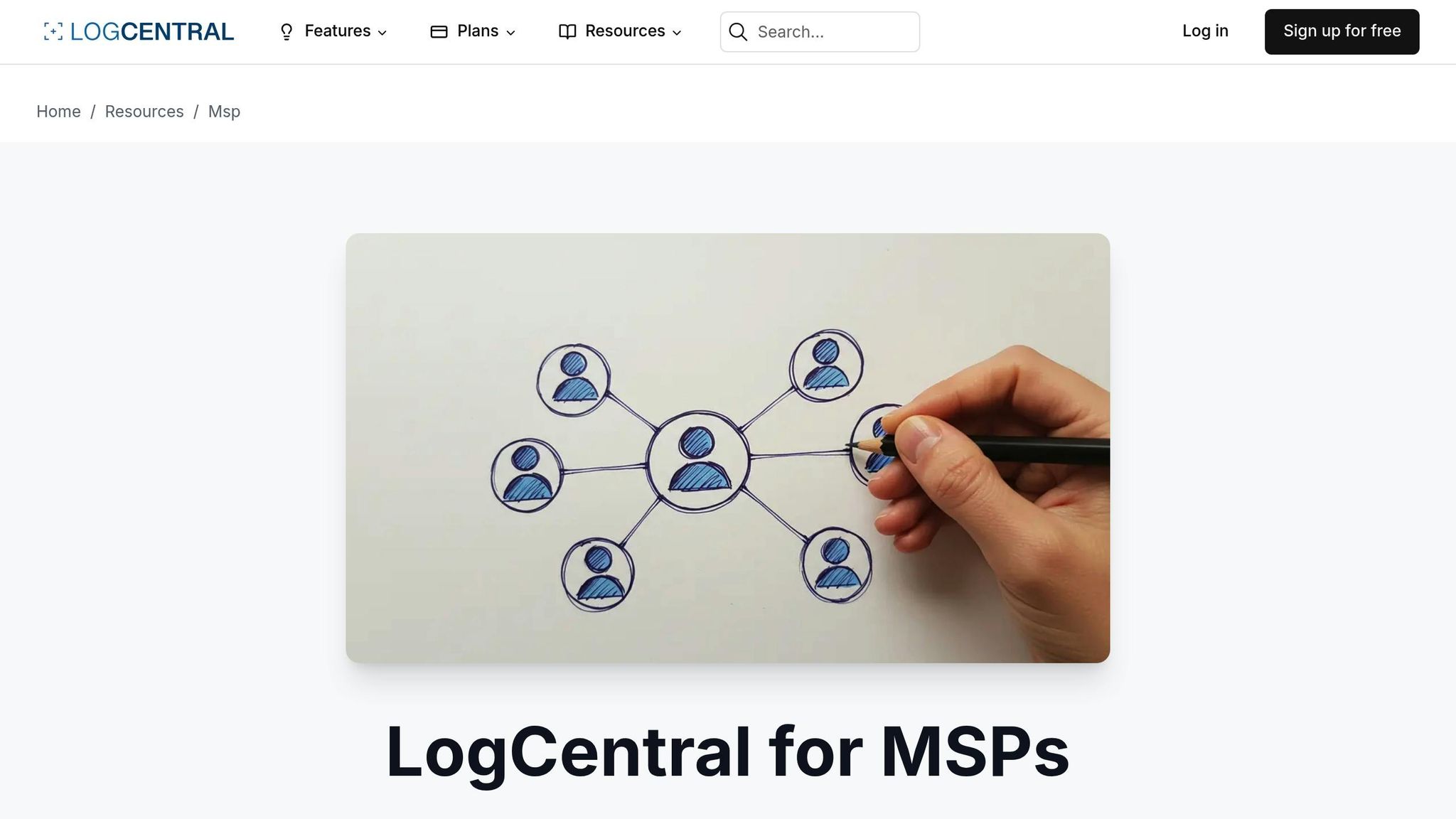
Platform Features Chart
When choosing log management tools for MSPs, certain features can make a big difference, especially when it comes to long-term log storage. Here's a quick look at how LogCentral stacks up against other options:
| Feature | LogCentral | Traditional Solutions | Cloud-Native Solutions |
|---|---|---|---|
| Multi-tenant Architecture | Built-in support | Depends on provider | Depends on provider |
| Long-term Retention | Scalable storage included | May face storage limits | Costs can vary |
| GDPR Compliance | Fully compliant | Provider-dependent | Provider-dependent |
| Live Log Visualization | Included as standard | Often an add-on | Provider-dependent |
| Cisco Meraki Integration | Native integration | May require manual setup | Provider-dependent |
| Automatic Firewalling | Built-in | Often manual setup needed | Provider-dependent |
| User Management & RBAC | Full-featured | Basic options | Provider-dependent |
LogCentral MSP Benefits
LogCentral offers features designed specifically for MSPs, making it a practical choice for managing multiple client environments. Its strong security measures ensure log data is safe while remaining accessible to authorized users.
Some standout benefits for MSPs include:
- Centralized Management: Manage multiple client environments through a single dashboard with built-in multi-tenancy. This streamlines operations and reduces complexity.
- Operational Efficiency: The platform's smart IP management system keeps client environments separate while using shared infrastructure effectively, ensuring smooth and efficient resource use.
Conclusion
This guide has covered the key practices for effective long-term log retention, focusing on the elements that help MSPs manage diverse client environments successfully.
Key Takeaways
The strategies discussed emphasize the importance of policy creation, storage methods, and security standards. Here are the main points:
- Security Architecture: Use enterprise-grade encryption, strict access controls, and reliable data protection.
- Infrastructure Design: Implement storage solutions that can handle growth without sacrificing performance.
- Automation: Leverage systems that improve oversight while ensuring data integrity.
These practices lead to real improvements in day-to-day MSP operations.
How MSPs Can Benefit
LogCentral shows how effective log management can transform MSP workflows by offering:
- Simplified Compliance: Built-in GDPR compliance and advanced security features reduce regulatory headaches.
- Cost Efficiency: Multi-tenant setups and smart resource use help scale operations without overspending.
- Improved Operations: Real-time tracking and automated monitoring allow for faster issue resolution.
Long-term log retention works best when solutions strike the right balance between security, accessibility, and cost. This ensures logs remain searchable, secure, and compliant, supporting both operational needs and business growth. As data volumes grow, MSPs that adopt strong log retention practices are better equipped to scale efficiently and deliver top-notch service to their clients.